New to Classroom Presentation Tools?
Watch our Getting Started videos on YouTube.
Classroom Presentation Tools are enhanced coursebooks for teachers.
The e-books can be projected or shown on an Interactive White Board during classes.
With Classroom Presentation Tools you can:
•Show interactive exercises in whole-screen Focus mode
•Check exercises and show answers in class
•Play audio and video straight from the pages of the book
Classroom Presentation Tools also include extra activities and resources not available in the student e-books, such as audio scripts and answer keys.
Important:
To make the most of Classroom Presentation Tools, it is important that each teacher has their own Oxford ID account and e-book licence. Classroom Presentation Tools cannot be shared between teachers.
This is because answers, notes, pen and highlighter marks, bookmarks and the last page read in the book are all saved to the Cloud and synced between devices. This allows you to set up the book in advance ready to use in your next class, or use students answers for follow-up exercises if you would like to.
Classroom Presentation Tools are available as single books or collections.
•Single books will be listed under the My books heading on the Bookshelf:
•Collections of Classroom Presentation Tools will be listed under a purple Collection heading on the Bookshelf:
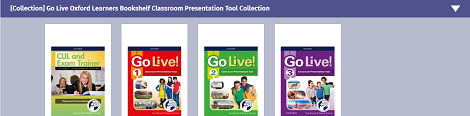
Click the Open book icon to start using a Classroom Presentation Tool:
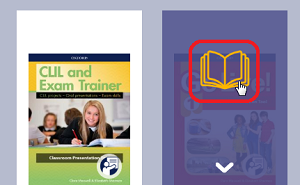
Note:
Classroom Presentation Tools don't use the Reading diary or Certificate tabs. Only Graded Readers are shown in the Reading diary. See Using Graded Readers for more information.
Please choose an option: