You can download a reading certificate and a table of all your reading progress from the Certificate tab.
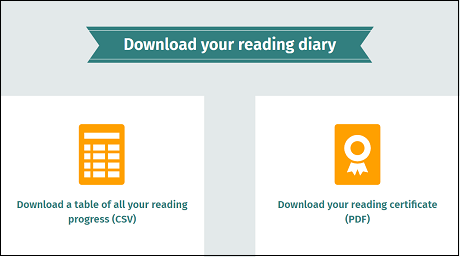
Please choose an option:
•Downloading a table of your reading progress
•Downloading your reading certificate
Downloading your reading progress
To download a table of your reading progress:
1.Click the Certificate tab.
2.Click the calculator icon on the left.
3.The file will download.
Note:
The table is a CSV file which will open in Microsoft Excel® or other spreadsheet programs.
The table includes information for all of the books you've started reading.
You can print the table or save it to your computer.
Downloading your reading certificate
To download your reading certificate:
1.Click the Certificate tab.
2.Click the award icon on the right.
3.The certificate will download.
Note:
The certificate is a PDF file. You need to have Adobe Reader® installed on your computer to download your reading certificate.
Adobe Reader® is available from Adobe at https://get.adobe.com/reader/.
The certificate includes:
•The number of books you have finished reading.
•The number of words you have read in all of your finished books.
•The CEFR level(s) of your finished books.
•The time you have spent reading Graded Readers.
You can print your certificate or save it to your computer.