You'll see your coursebooks under the My books heading on the Bookshelf. Click the Open book icon to start using a book:
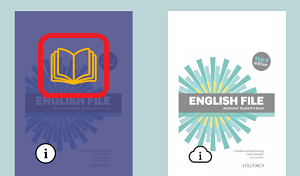
You need to be connected to the internet to use the e-books on the website. You can also use your e-books offline by downloading our free apps for Windows, Mac, Linux, iPad, or Android. You can also download the app from your bookshelf by selecting Download the app.
Your answers, notes, pen and highlighter marks, bookmarks and last page read are saved to the Cloud and synced between devices.
Note:
Coursebooks don't use the Reading diary or Certificate tabs. You won't see any reading progress when using coursebooks.
Only Graded Readers are shown in the Reading diary. See Using Graded Readers for more information.
Please choose an option: