To hide samples, demos, and expired books:
1.Click on the Filter button at the top of your Bookshelf.
2.You'll see three options: Active, Expired, and Samples and demos.
3.Click an option to turn it on or off.
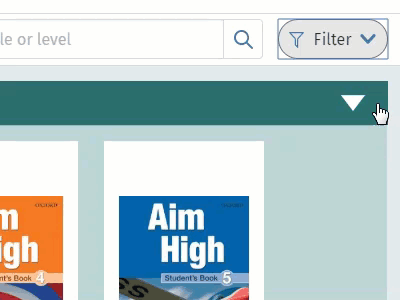
For example
•To hide books that have expired, turn off Expired.
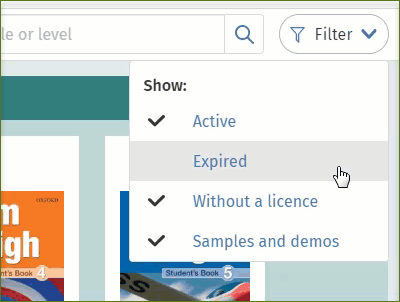
•To hide books that have expired, and samples and demos, turn off both options.
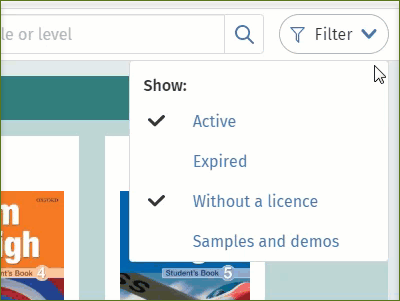
•To show them again, click the Filter button, and then click the option.
Your Bookshelf will remember your choice the next time you sign in.