Please choose an option:
•Using the on-the-page glossary
•Recording pronunciation practice
Listening to audio
All Graded Readers include an audio version of the story.
To listen, click the audio button at the beginning of each chapter. The audio player will open:
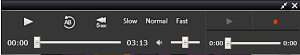
To close the audio player, click the cross in the top right corner of the player.
Repeating audio
To repeat a section of the audio, click the AB icon on the audio player at the start of the section, then click the button again at the end of the section. The chosen section will play on repeat.
To control the speed of the audio, click the Slow, Normal or Fast options on the audio player.
Using the on-the-page glossary
Graded Readers include an on-the-page glossary of words which you might not have used in English before. These words are in bold.
You'll find the definition of glossary words at the bottom of the page or in the margin.
To listen to a word from the glossary, click on the word. The audio player will open.
Recording pronunciation practice
You can practice your pronunciation by recording yourself speaking.
You'll need to have a microphone plugged in and installed on your computer to use the pronunciation practice.
To record your pronunciation practice:
1.Click the audio icon for an exercise. The audio player will open:
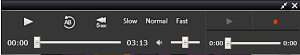
2.Click the Record icon on the right of the audio bar.
3.If the website asks for permission to access your microphone, click OK or Allow.
4.Record your voice.
5.Click Record again to stop recording.
6.Click Play to listen to your recording.
7.You can re-record your practice if you want to by clicking Record again.
Note:
Pronunciation practice is not saved. The recording will be deleted when you close the audio player.