Do you have an Oxford ID?
You can add an Apple, Google or Microsoft account to your Oxford ID and sign in with one click.
To add an Apple, Google or Microsoft account to your Oxford ID:
1.Sign in with your Oxford ID.
2.Select your profile > Edit.
3.Choose Add/Remove an Apple, Google or Microsoft account.
4.Choose the Apple, Google or Microsoft account you want to use.
5.Confirm your Oxford ID password.
6.Confirm your details to finish linking your account.
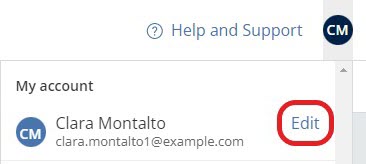
How do I remove my Apple, Google or Microsoft account?
1.Sign in with your Oxford ID.
2.Select your profile > Edit.
3.Choose Add/Remove an Apple, Google or Microsoft account.
4.Choose the Apple, Google or Microsoft account you want to remove.
5.Confirm your Oxford ID password.
6.Choose Done.