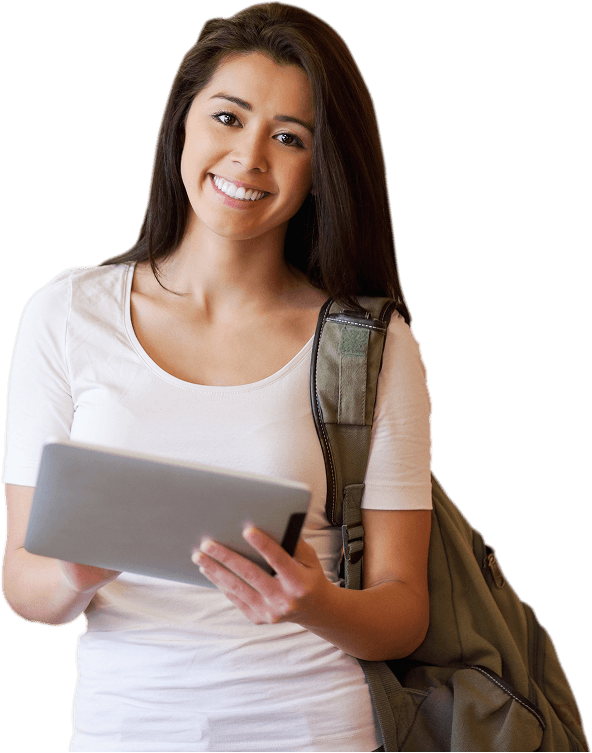
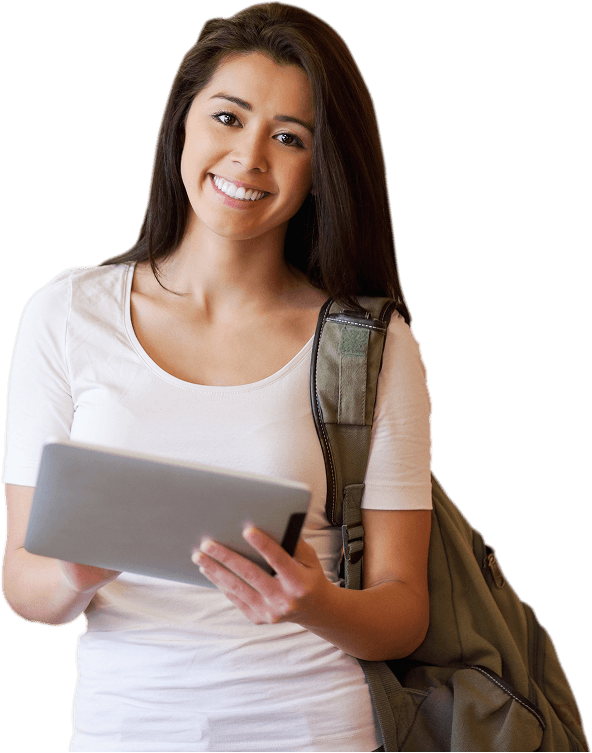
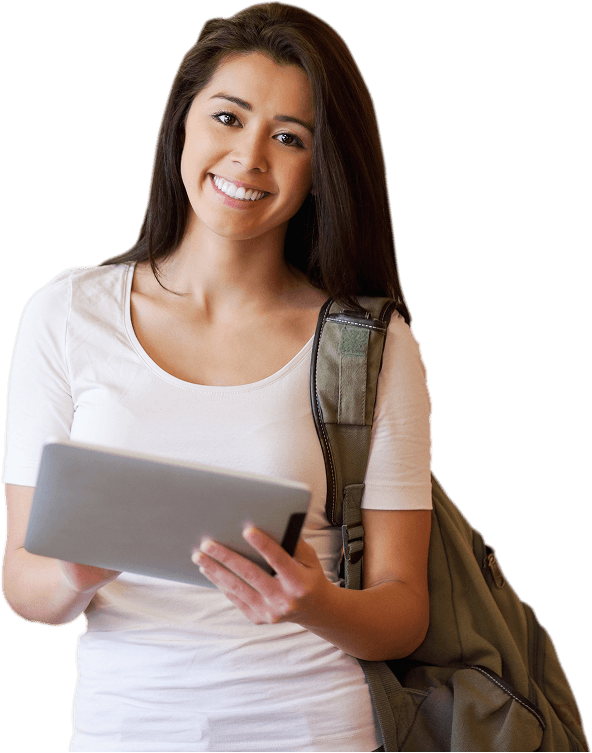

Try sample Oxford University Press e-books any time you want, for free. Thousands of English language teachers, learners and institutions trust Oxford’s leading e-book platform.

Choose from hundreds of e-books for all ages and levels, including award-winning Graded Readers, Course Student book and Workbooks, Grammar and Reference, and Professional Development for teachers. Our courses are also available as complete digital packs that include e-books and Online Practice.
Use e-books and Classroom Presentation Tools offline. Save your work in the cloud so that you can access it across different devices.

Find these tools under My Account after signing in.
How can Oxford Learner’s Bookshelf help you?

Create an interactive learning experience - instantly play audio and video, launch fun activities and games, show answers, present scripts and expand images for discussion, all from the front of the class.
You can use your Classroom Presentation Tool offline to prepare your lessons anywhere and access your synced notes in your classroom.

(available for some courses only)
Oxford University Press is a department of the University of Oxford. It furthers the University's objective of excellence in research, scholarship, and education by publishing worldwide